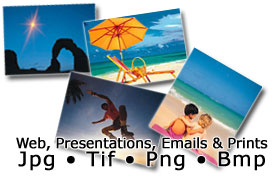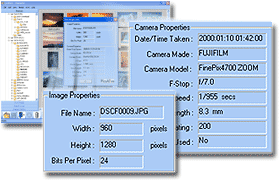Intuitive Photo Editing Tools
Intuitive Photo Editing Tools |
| • |
Enhance photos by working with AutoContrast, AutoLevels, Color Balance, Brightness, Saturation, Red Eye Removal and other controls independently |
| • |
Intuitive editing tools such as image crop, resize and rotate |
| • |
Full color spectrum corrections tools to increase color vibrancy |
| • |
Increase or decrease sharpness of photos |
|
 |

|
 Special Photo Filters
Special Photo Filters |
| • |
Available filters: |
| |
| |
a. Sepia |
| |
b. Yellow Tritone |
| |
c. Blue Duotone |
| |
d. Green Duotones and |
| |
e. Grayscale |
|
|
|
|
 Converts Photos for Your Needs
Converts Photos for Your Needs |
| • |
Automatically converts file formats and reduces file sizes for web, presentations, emails and prints |
| • |
Image settings can automatically be applied to all images |
| • |
Reduces problems with storing and transferring large files, saving both time and money |
| • |
Saves and reads major graphics formats e.g. GIF, JPEG, PNG, TIFF and BMP |
|
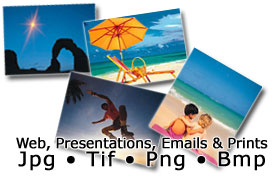
|
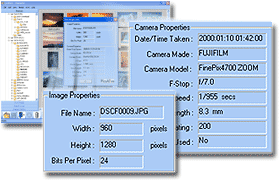 |
 Displays and Preserves Imaging Information
Displays and Preserves Imaging Information |
| • |
Most of the digital cameras store image information using EXIF (Exchangeable Image File) specifications in the JPEG files. The EXIF metadata includes information such as the time, date, the maker and model of the camera, shutter speed, ISO, aperture etc. EXIF information is preserved when photos are saved after editing |
|
|
|
|
|